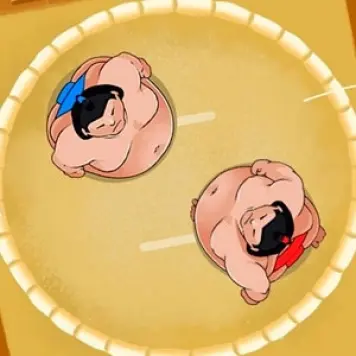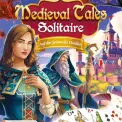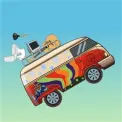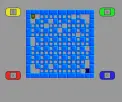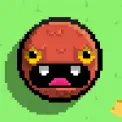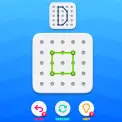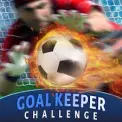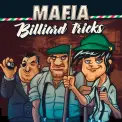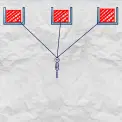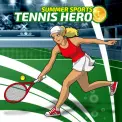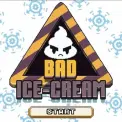Game controls
-
Move: WASD keys or Arrow keys
-
Teleport: X, J key, or Space bar
-
Cancel teleport: C or K key
-
Reset: R key
-
Back: Esc or B key
Game description
-
Developer: Robert Alvarez
-
Technology: HTML5
-
Platforms: Browsers (desktop, mobile, tablet)
Introduction: Teleport Jumper on AntGames
Explore the captivating world of Teleport Jumper, a 2D puzzle platformer brought to you by Robert Alvarez. Engage in strategic teleportation to navigate through challenging levels and emerge victorious. Prepare to be enthralled by the teleportation puzzles that await!
How to Play Teleport Jumper on AntGames?
Teleport Jumper on AntGames immerses you in a world full of challenges, where using the short-range teleport skill to overcome obstacles and reach the exit is key to each level. You can create a new respawn point with the teleport key, deciding where you will reappear. Schedule precisely where you will teleport and carefully choose your steps to complete the level through the portal. Don't forget to share Teleport Jumper with friends to enjoy teleportation fun together!
Control:
-
Move: WASD keys or Arrow keys
-
Teleport: X, J key, or Space bar
-
Cancel teleport: C or K key
-
Reset: R key
-
Back: Esc or B key
Tips and Tricks: Teleport Jumper on AntGames
-
Plan your teleportation strategy carefully to anticipate obstacles and achieve optimal outcomes.
-
Experiment with different teleportation points to uncover hidden pathways and shortcuts.
-
Use the cancel teleport option strategically to adjust your teleportation trajectory in real-time.
-
Master the art of precision teleportation to navigate through intricate level designs with ease.